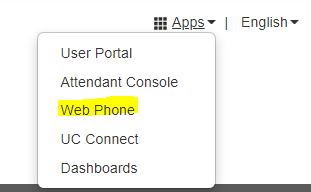The WebPhone will allow you to receive and place calls using the microphone and speakers on your computer.
Before you begin
-
You must use either Google Chrome
-
You must have a working microphone device attached to your computer
-
You must have speakers or a headphone attached to your computer
Warning About Call Queues
If you plan on using the WebPhone in a Call Queue, the WebPhone device must be added to the queue after the WebPhone is registered for the first time (the device will appear as <ext>wp).
Registering the WebPhone
1. Login to the web portal: https://phone.meridiantech.ca
2. Select Apps near the top of the portal, and click Webphone.
this will open the WebPhone in a new browser window:
3. When it first opens your browser will ask for permission to use your microphone, you must Allow access to the microphone or the WebPhone will not register
4. To see if your WebPhone is successfully registered or not, click the small phone icon in the top right of the Window, if it is registered correctly it will look like this:

5. Ensure your preferred audio device for phone audio is selected in the Settings panel

NoteThis device does not need to match your default audio device in Windows. You can have your default audio set to go out of the speakers within Windows and then use the headset just for calls. This may be useful if you would the ringing to play on your speakers rather than through the headset or if you would like to have additional audio through a different device such as music in the background. |
Using the WebPhone
Placing a call
You may begin entering the phone number or extension of the person you want to reach using the dial pad on your screen or using your keyboard.
Receiving Calls
When receiving a call, the computer will play a ringtone and the webphone will display the following call options:
 Reject - Send the call to your voicemail
Reject - Send the call to your voicemail
 Ignore - Stop ringing the WebPhone, but will allow the call to continue ringing your other phones
Ignore - Stop ringing the WebPhone, but will allow the call to continue ringing your other phones
 Answer - Accept and answer the inbound call
Answer - Accept and answer the inbound call
Call Handling
When a call is active the following functions will be available